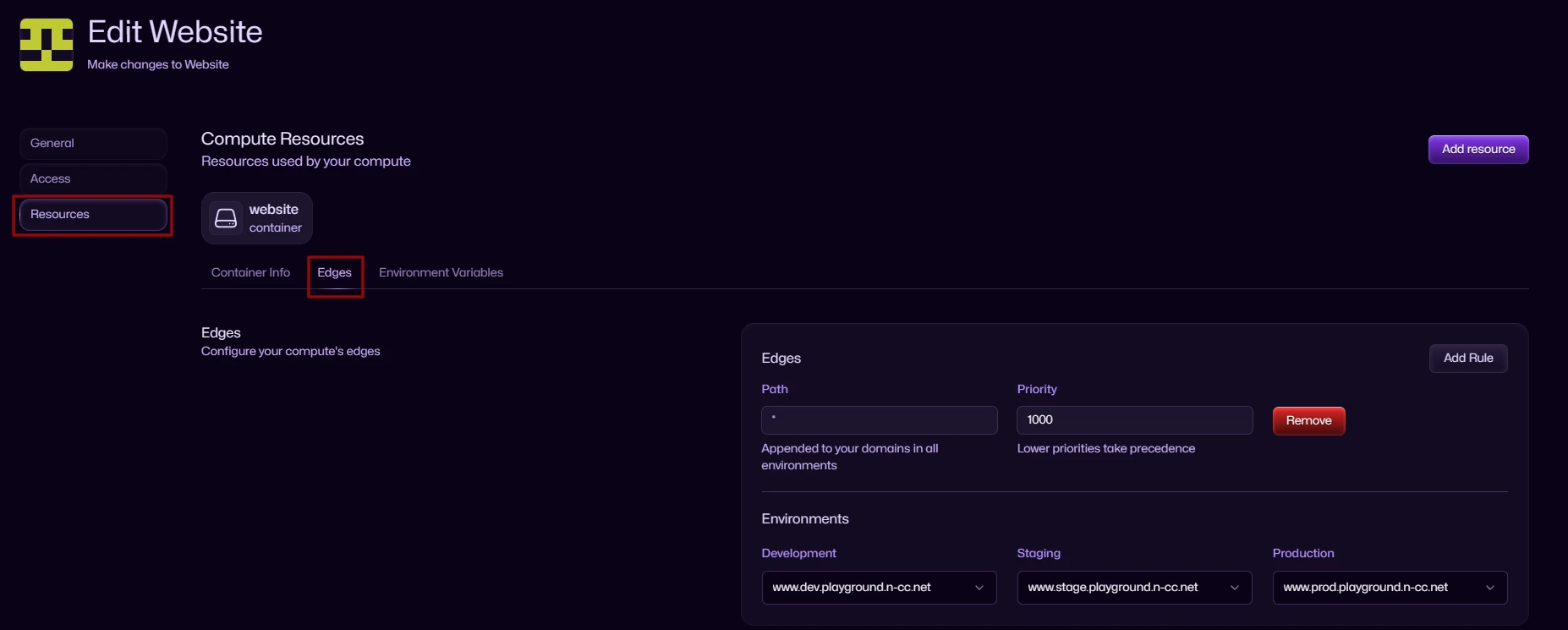Internet access
A compute is not publicly accessible by default.
Edges allow your computes to be publicly accessible by routing traffic to a specific path.
Once you have a domain, you can add an edge.
- You can use the ugly domain that is generated from when you create an environment.
-
On the top left of the No_Ops portal, click on the arrow next to your organisation's name, and select
Settings.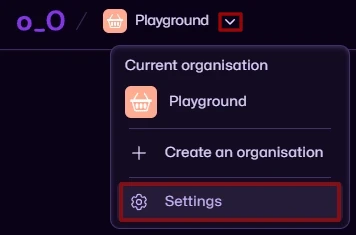
-
Click
Edgeson the sidebar and thenAdd edge.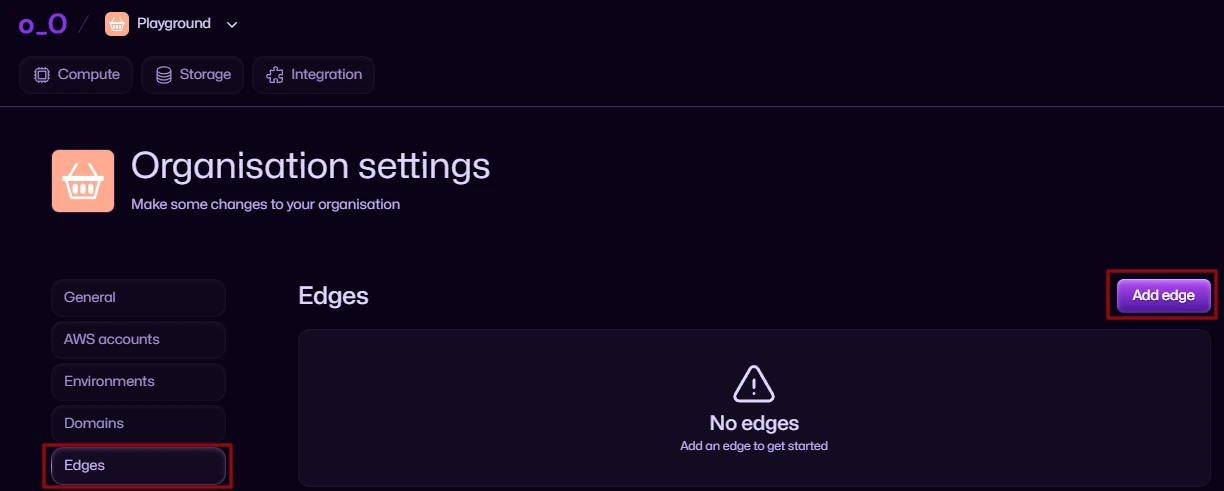
-
Select the domain you want to assign this edge to, along with an optional subdomain.
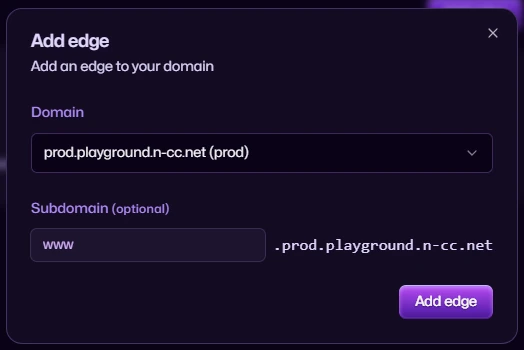
-
Once your edge has been created you can view the resources generated by the CloudFormation stack.
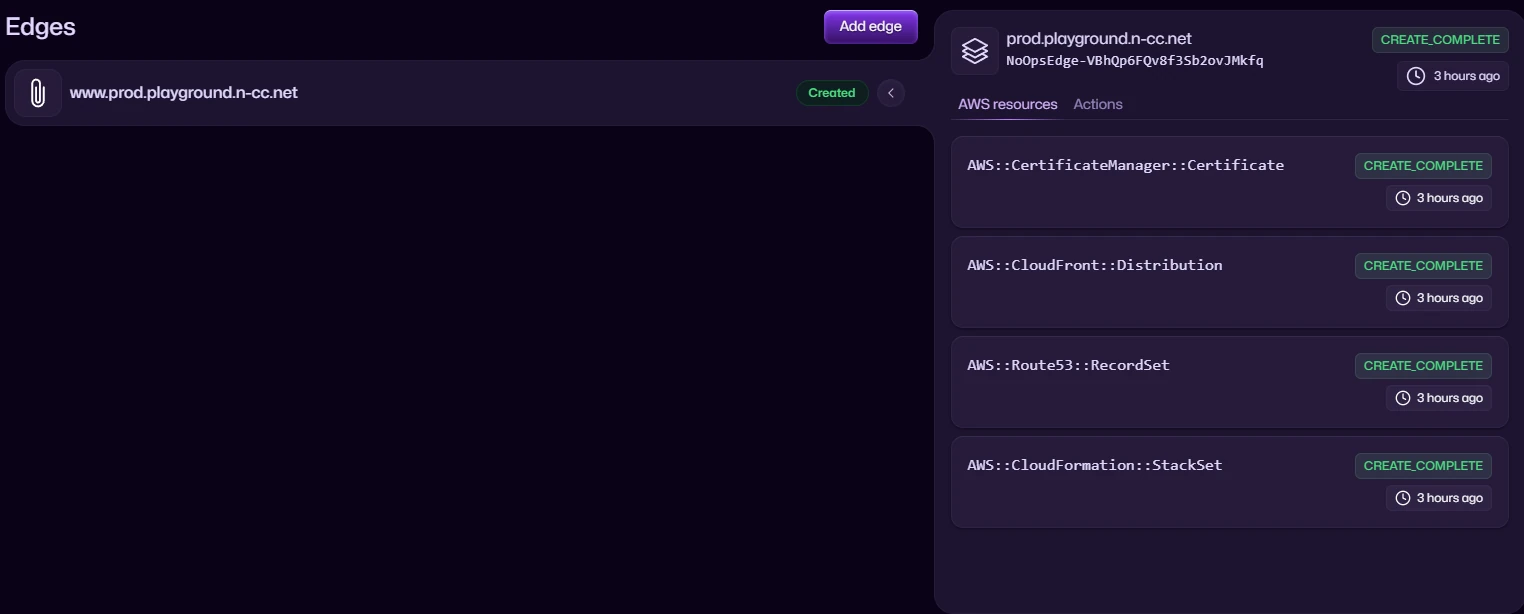
Assigning an edge to a compute
-
Create a new compute revision by selecting the
New revisionbutton on the right.
-
Click on the
Resourcestab on the left, then selectEdges.
You can add multiple paths to an edge, each with their own priority.
- The example below directs all paths on the selected domains to this compute.
- The priority is set to
1000in case other computes want to prioritise a specific path and override this catch all rule.